Why notes in Qaxa are made for quiet work
Deep work is fragile. It takes time to enter a state of flow, but only a second to lose it. Yet, modern writing tools seem designed to interrupt you—bombarding you with formatting toolbars, pop-ups, and "smart" suggestions that try to finish your sentences for you.
We believe the interface should disappear. A note shouldn't be a cockpit of controls; it should be a quiet sanctuary where the only thing that matters is the clarity of your thought.
Noise and bloat
In most tools, notes try to do too much. Bloated editors. Busy toolbars. Endless formatting options that get in the way of the actual content. They are built for "engagement," not for clarity.
A clean slate
We built notes to stay out of your way. Clean. Encrypted. Shared strictly with the people in your Space. You can edit together in real time, but without the noise. If something needs debate, you don't clutter the document—you start a secure thread right beside it.
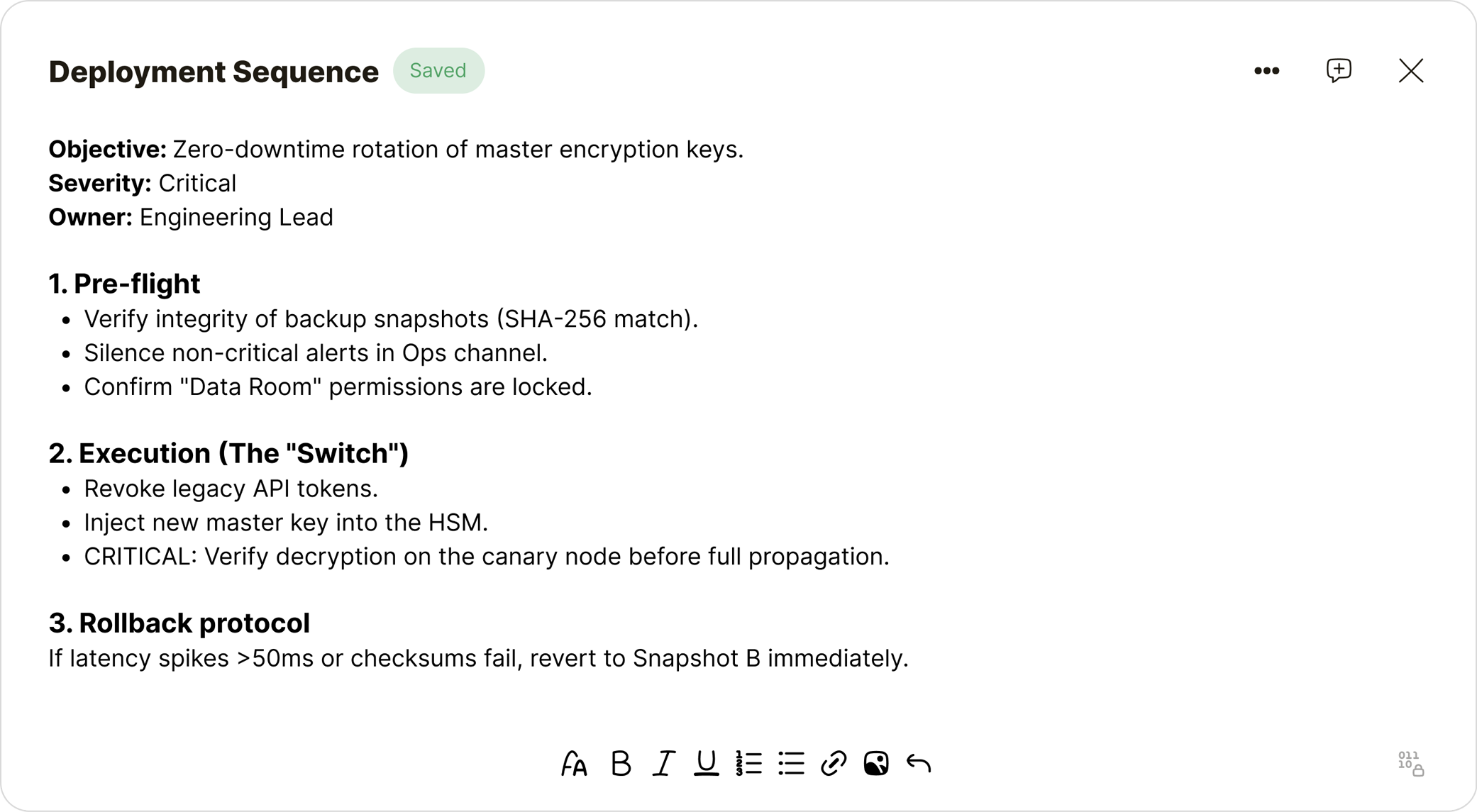
How it works
Write without distractions
No clutter. No nagging AI bots. No "smart" suggestions trying to rewrite your voice. Just write, format, and move on. Everything updates in real time—no saving buttons, no syncing errors. Just the signal.
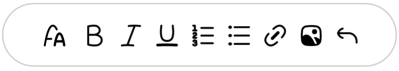
Zero-admin sharing (inside the Vault)
Notes live securely inside the Vault of your Space, right next to your files. This means your project brief lives in the same encrypted folder as your design assets. Because notes inherit the Space's permissions, you never need to manage complex access lists. If a teammate is in the Space, they have the key.
Live encrypted collaboration
See who’s editing. Watch changes appear as they type. No version conflicts. Crucially, this real-time stream is end-to-end encrypted. Most real-time apps sacrifice encryption for speed. We optimized for both.
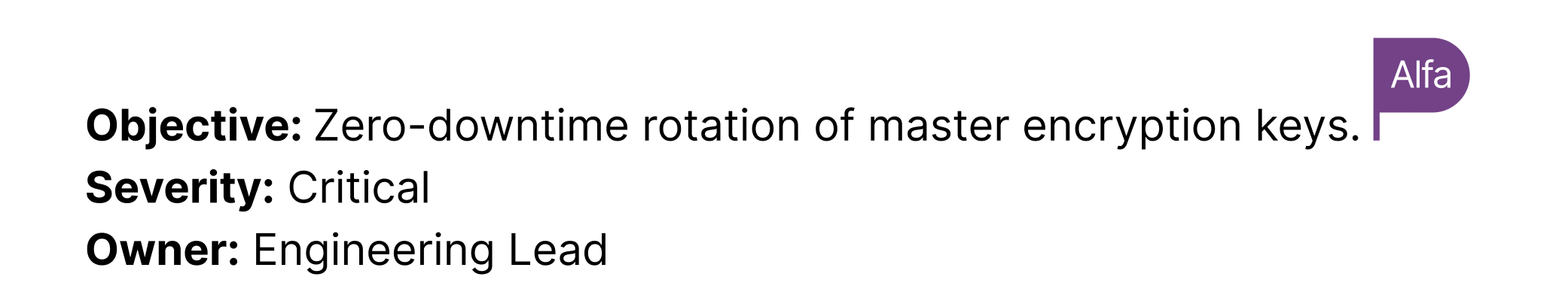
Contextual threads
Need to clarify a paragraph? Don't leave a comment that gets lost. Start a dedicated thread right next to the note. Discuss the strategy without breaking the flow of the document.
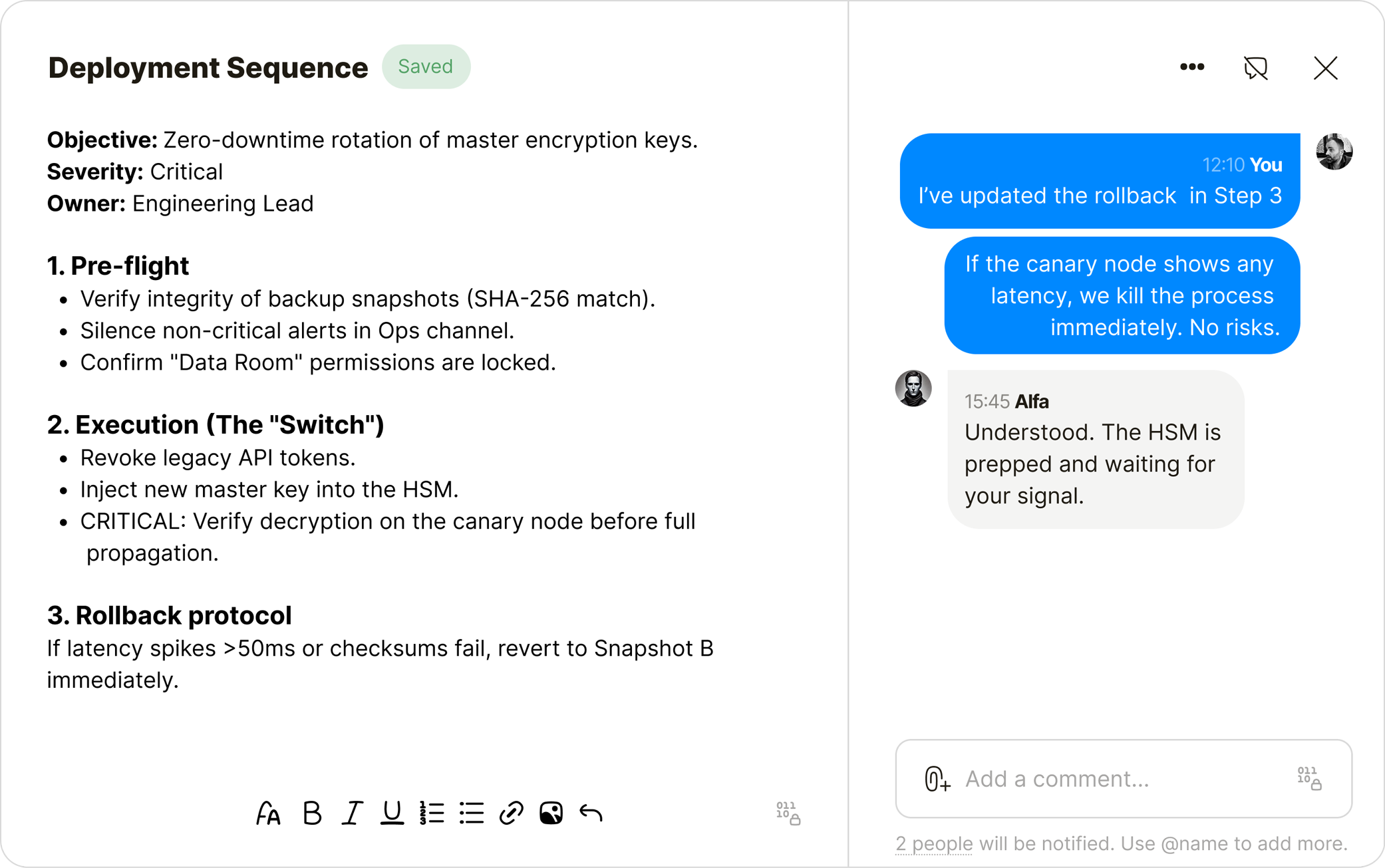
Picture-in-Picture Mode
Open a note in its own window and let it follow you—no matter where you navigate in Qaxa. Keep your meeting agenda, your code snippet, or your legal brief visible while you chat or check tasks.
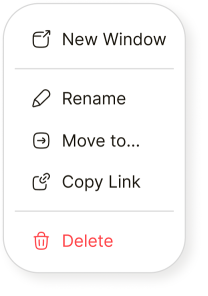
The result
It’s quiet, focused, and secure. Not everything needs a chat thread—some things need a durable canvas to take shape. That’s what Qaxa Notes provide.
What’s next
We’re exploring tactical upgrades: Version history, note locking, and Markdown shortcuts. But the core philosophy won't change: A note in Qaxa is a place to think—together. Privately. Clearly.

